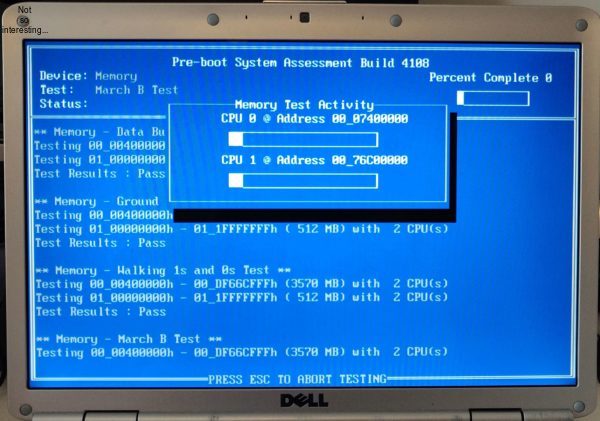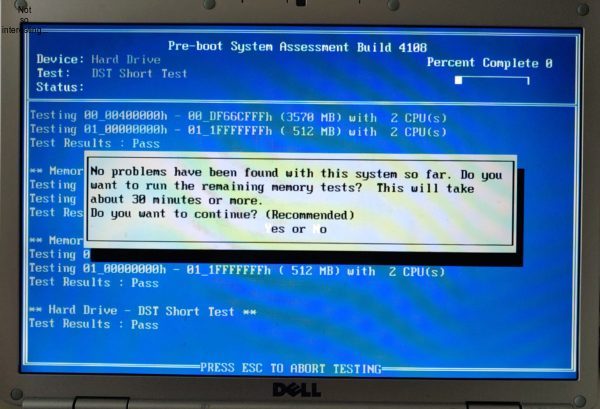⬆️ Level Up Dell Inspiron 1525
Add SSD
I've changed the old mechanical hard drive by an ASL 120GB:
ASL- Disque SSD Interne - F500S - 120 Go - 3D NAND, SATA - 2,5
Interface: SATA 6Gb / s
De facteur: 2.5 "7mm
Flash NAND: 3D NAND
Dimensions: 69,9 mm (L) * 100 mm (L) * 7 mm (H)
Note that SSD drive are generally smaller than mechanical ones. So you'll have to use a spacer, or some double-sided tape:

Add memory
Inspiron 1525 comes with 3GB of RAM, you can go up to 4GB.Open your laptop
Remove the battery: Remove the screws:
Remove the screws:

Change RAM banks
Pull the ties: Then fit the new banks.
Then fit the new banks.
Reboot and test memory
Reboot and press F12 and run diagnosis.